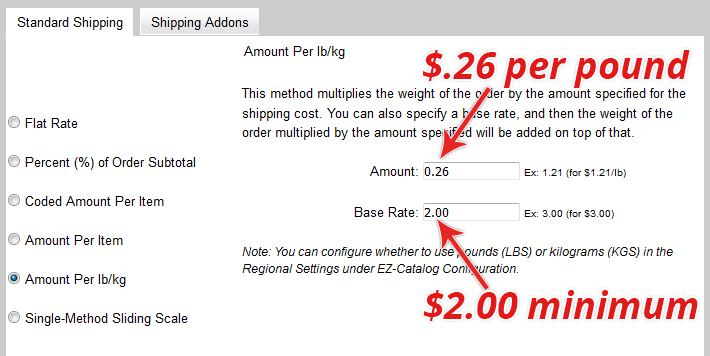« EZ-Commerce
How To Configure Shipping Prices
Shipping can be complicated to master. However EZ-Shipping allows you to charge shipping based on a flat rate, item weight, or even set individual shipping prices for each item.
Where do I go to setup shipping?
Click EZ-Shipping under Construction on Main Menu
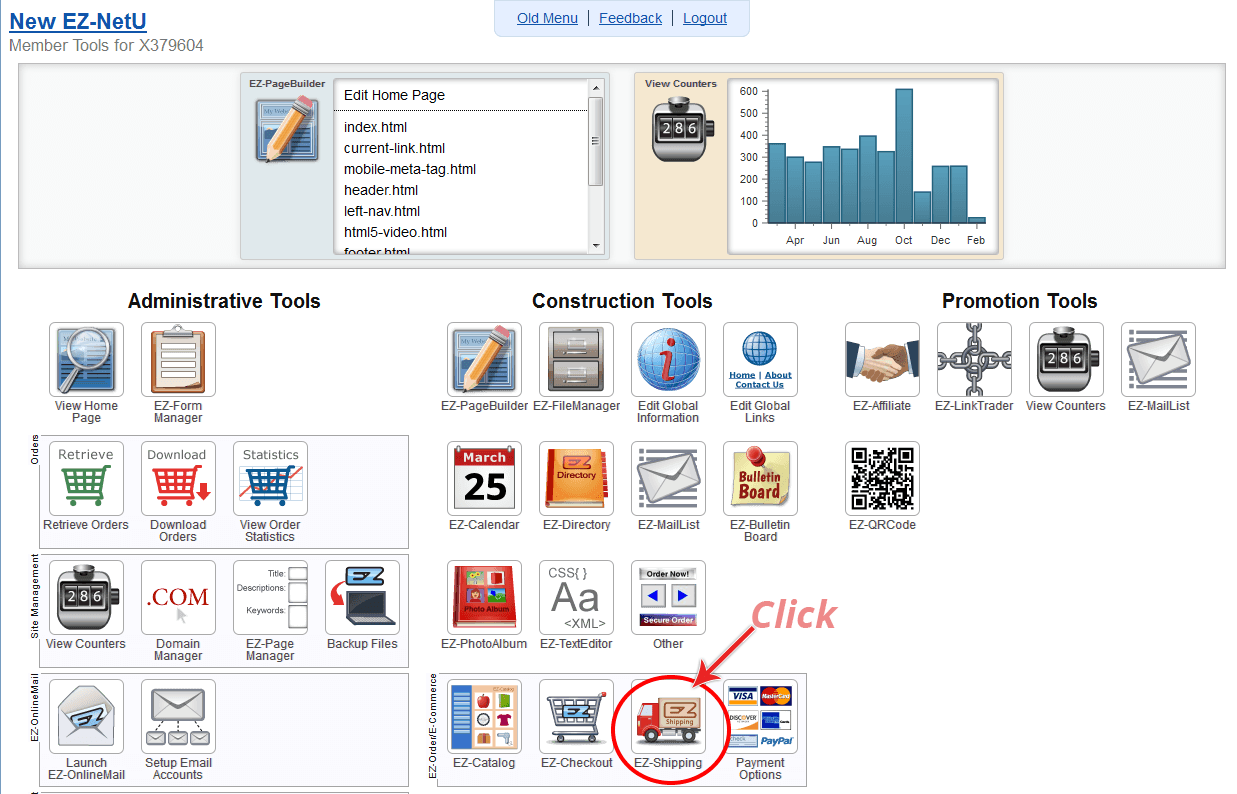
Then clickShipping Configuration
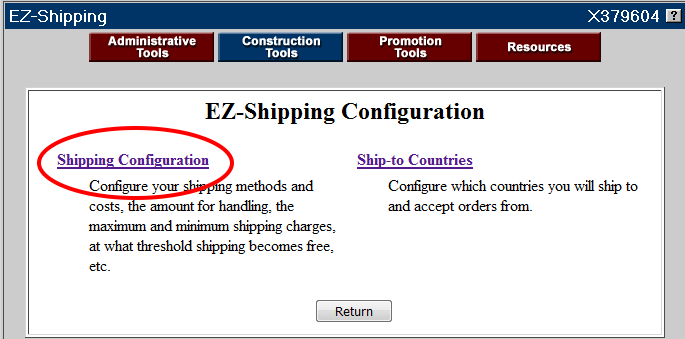
You'll find a screen with a bunch of options, but don't be overwhelmed. Most of these are optional...
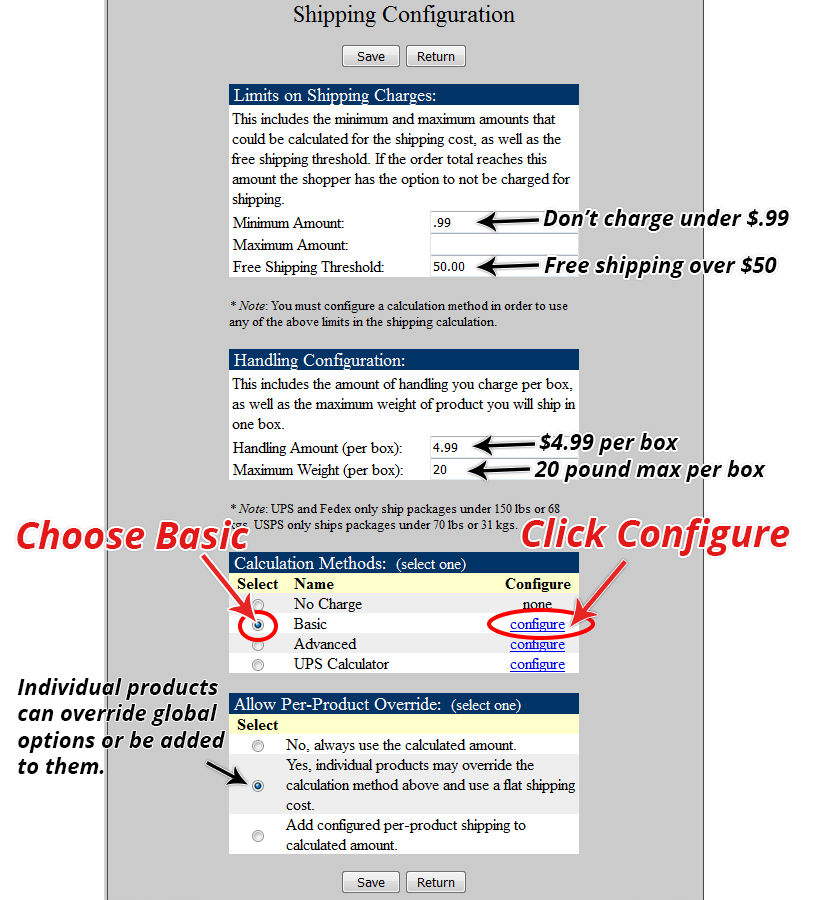
For most people either Basic or USP Calculator will meet their needs. The UPS Calculator is the easiest one to setup, but has limited options. If you don't use UPS or need more control over your shipping prices, choose Basic.
Advanced usually isn't needed, but there are some cases where it is helpful.
Basic Shipping Options
Under Basic Shipping options there are several ways to configure your shipping. We'll walk through each of them below...
Flat Rate
Flat Rate is simple and easy to understand. Put the dollar amount you want to charge. It will apply to all items. Perfect when all your items cost around the same to ship.
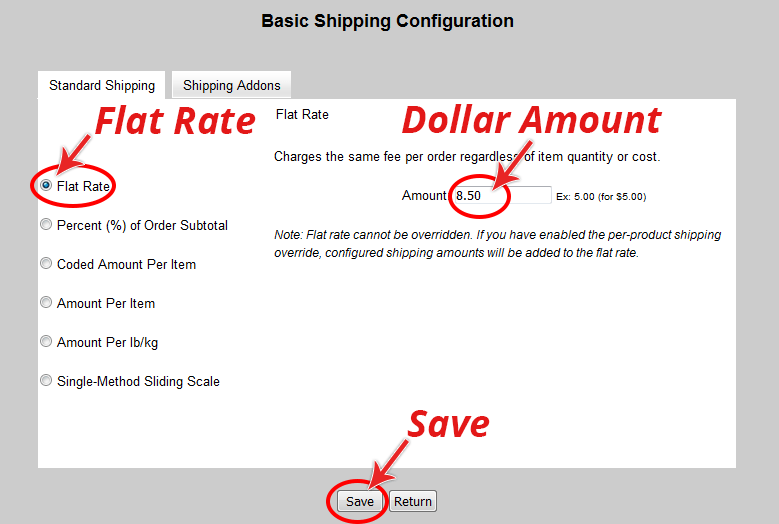
Percent of Subtotal
This is a less common option, but can still be helpful when your expensive items also cost more to ship.
You can set a base rate and a percentage. If you set the base rate to $5.00 and the percentage to 7%, you'll charge $5 + 7% of the subtotal. So, if the customer spent $25, shipping would cost $6.75. $5.00 (base rate) + $1.75 (7% of subtotal).
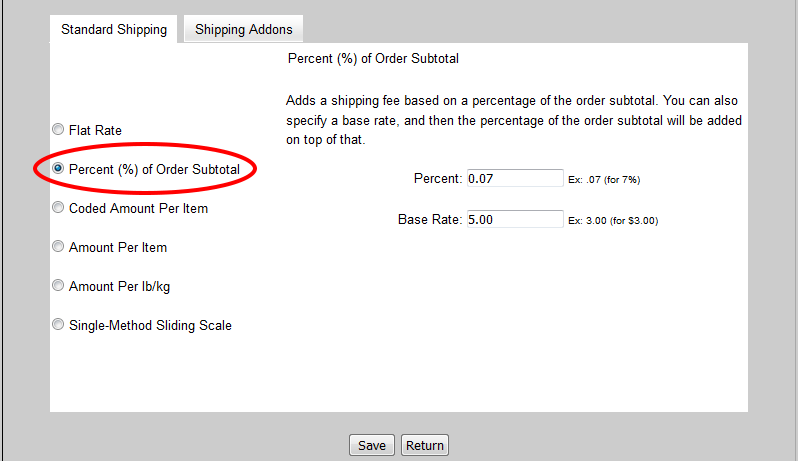
Coded Amount Per Item
With this option you specify shipping charges directly on items. This makes it extreamly flexible but you need to remember to put shipping prices on all your items. You can put a base price so all items have a minimum shipping cost.
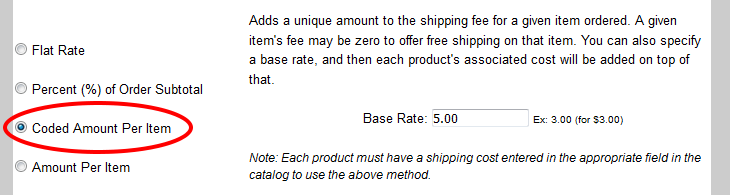
Edit the Shipping field to set the shipping price for certain products (as shown below).
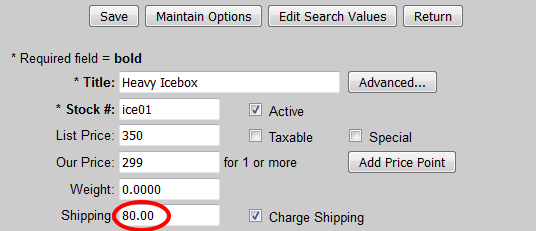
Amount Per Item
This option is great when all items cost the same to ship. For example a website that sells watches wouldn't have much variation in shipping costs between models.
For example, set the amount to $3, and the base price to $5. Buying 1 item will then cost $8 for shipping. Buying 2 items will cost $11. Buying 3 items will cost $14, etc.
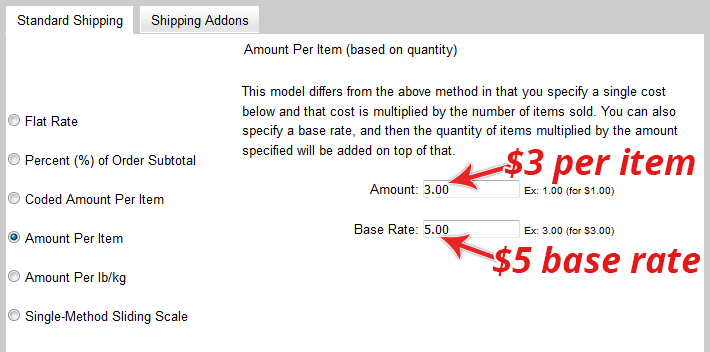
Amount Per lb/kg
This is a great option when you charge by weight, and one of the more common settings. put a base rate and then put the cost per pound under amount.